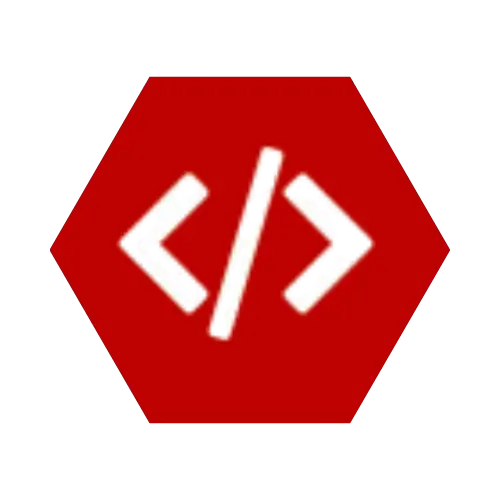Project Overview
In today’s data-driven world, analyzing numbers is only half the job — the real impact comes from communicating insights visually. This project demonstrates how to build a fully interactive data visualization dashboard using Python, Streamlit, and Plotly.
The dashboard allows users to filter, explore, and interact with real datasets (e.g., stock prices, COVID-19 trends, or sports performance). This not only highlights technical ability but also storytelling skills — a must-have for any data scientist or analyst.
✅ Recruiter Signal: “This candidate can turn complex datasets into insights that decision-makers understand.”
🛠️ Tech Stack
- Python – core language for data manipulation
- Pandas – handling and transforming datasets
- Streamlit – building the interactive web dashboard
- Plotly – creating interactive and responsive data visualizations
- Optional APIs – e.g.,
yfinance for stock market data or open COVID-19 datasets
💡 Features
- 📊 Interactive charts (line, bar, area plots)
- 🔍 Dynamic filters for data exploration
- ⚡ Real-time updates using APIs (stock or COVID data)
- 🎨 User-friendly UI with modern visuals
- 📈 Storytelling-focused design for decision-makers
📂 Project Structure
🚀 How to Run Locally
Clone the repo:
Install dependencies:
Run the dashboard:
📌 Why This Project Matters
- Demonstrates technical skills in Python, data wrangling, and visualization.
- Highlights communication skills — turning raw data into interactive stories.
- Provides real-world impact by enabling decision-makers to explore insights themselves.
🌐 Recruiter-Friendly Signal
This project proves that you can bridge the gap between data and business stakeholders — a skill that hiring managers and recruiters actively seek in data science roles.
🔗 Project Links