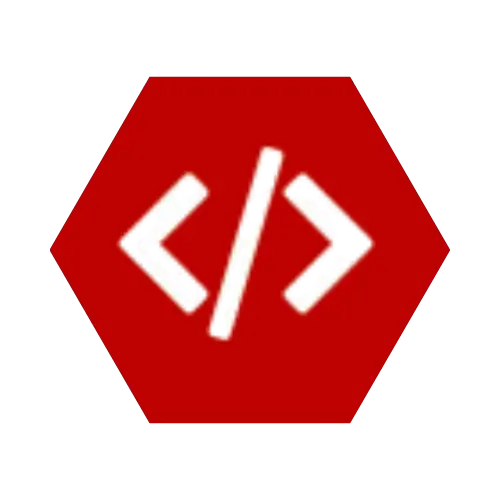In today’s digital-first world, your website is often the first impression people have of your business, product, or brand. A user-friendly website is not just visually appealing—it’s functional, accessible, and designed to create a seamless experience for visitors. Whether you’re a web designer, developer, or business owner, following best practices in website design can help you build sites that attract, engage, and convert.
In this article, we’ll explore the key principles and best practices for designing user-friendly websites that drive results.
1. Keep Navigation Simple and Intuitive
Navigation is one of the most critical aspects of user experience (UX). Visitors should be able to find what they’re looking for in three clicks or less.
Best practices for navigation include:
- Use clear, descriptive menu labels (e.g., “About Us,” “Services,” “Contact”).
- Limit the number of main menu items to 5–7.
- Add a visible search bar for quick access.
- Use sticky navigation so users can access menus as they scroll.
👉 Pro Tip: Run a simple usability test—ask a friend to locate something on your site within 30 seconds. If they struggle, simplify your navigation.
2. Prioritize Mobile Responsiveness
With over 60% of web traffic coming from mobile devices, your website must look and function well on smartphones and tablets.
How to ensure mobile-friendliness:
- Use a responsive design framework like Bootstrap or Tailwind CSS.
- Optimize font sizes and button placements for smaller screens.
- Test across multiple devices (Android, iOS, tablets).
- Avoid large pop-ups that block mobile access.
👉 Google ranks mobile-friendly websites higher in search results, so this is critical for SEO.
3. Optimize Website Speed
Users expect websites to load in under 3 seconds. A slow site leads to higher bounce rates and lost conversions.
Ways to improve speed:
- Compress images using tools like TinyPNG or WebP format.
- Minify CSS, JavaScript, and HTML.
- Use a reliable hosting provider and CDN (Content Delivery Network).
- Implement caching to reduce server load.
4. Use Clear and Consistent Design
Consistency builds trust and improves usability. Users should feel comfortable navigating different pages without having to re-learn the interface.
Design tips:
- Stick to 2–3 main colors and a clear visual hierarchy.
- Use legible fonts with adequate contrast.
- Keep spacing and alignment consistent.
- Ensure buttons and CTAs (calls-to-action) look clickable.
5. Focus on Accessibility
A truly user-friendly website is inclusive and usable for people with disabilities.
Accessibility practices include:
- Use alt text for images.
- Ensure sufficient color contrast for readability.
- Make your site navigable by keyboard.
- Follow WCAG (Web Content Accessibility Guidelines) standards.
👉 This not only helps users but also improves SEO rankings.
6. Write Engaging and Scannable Content
Visitors often scan web pages instead of reading every word. Make your content easy to digest.
Content guidelines:
- Use short paragraphs (2–4 sentences).
- Break text with headings, bullet points, and visuals.
- Highlight key takeaways with bold text.
- Include CTAs like “Contact Us,” “Get Started,” or “Learn More.”
7. Build Trust with Security Features
Security is a big part of user-friendliness. Users need to feel safe when browsing your site.
Security essentials:
- Install an SSL certificate (HTTPS).
- Keep CMS and plugins updated.
- Display trust badges on e-commerce websites.
- Add a privacy policy and clear terms of service.
8. Test and Improve Continuously
No website is perfect at launch. Regular testing ensures your site stays user-friendly as trends evolve.
Testing methods:
- Conduct A/B testing for layouts and CTAs.
- Use tools like Google Analytics and Hotjar to monitor behavior.
- Collect feedback through surveys or contact forms.
- Fix broken links and outdated content regularly.
Final Thoughts
Designing a user-friendly website is about putting the user first. By focusing on navigation, speed, mobile responsiveness, accessibility, and engaging content, you can create a site that not only looks great but also delivers results. The best websites are living systems—constantly updated, tested, and improved. If you follow these best practices, your site will keep users happy, improve conversions, and rank better on search engines.
💼 Need a Developer?
I'm Kingsley Odume, a Django, Flask, and FastAPI developer with experience building SaaS platforms, APIs, and modern web apps.
If you're a recruiter or business owner looking for a reliable software developer, let's connect!
🚀 Hire Me