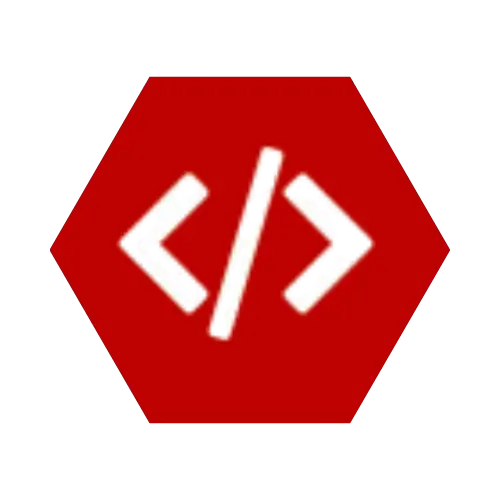Introduction
Contributing to open source can feel intimidating at first. You might be asking yourself:
- Where do I start?
- Do I need to be an expert?
- What if I make mistakes?
The good news is that anyone can contribute to open source—not just professional developers. Whether it’s fixing a typo, improving documentation, designing a logo, or writing code, every contribution makes a difference.
In this guide, I’ll walk you through how to get started, step by step.
What Is Open Source?
Open source means the source code of a project is publicly available for anyone to use, study, modify, and contribute to.
Examples of open source projects include:
- Linux (operating system)
- Django (web framework)
- React (JavaScript library)
- VS Code (code editor)
But open source is more than just code—it’s about community and collaboration.
Why Contribute to Open Source?
There are many reasons to contribute:
- Learn by doing: Gain real-world coding experience.
- Build your portfolio: Your GitHub contributions show skills to potential employers.
- Grow your network: Collaborate with developers worldwide.
- Give back: Help maintain tools you already use.
Types of Contributions You Can Make
You don’t need to be a senior developer to get started. Contributions can include:
- Fixing typos or improving documentation
- Translating content into different languages
- Reporting and fixing bugs
- Writing new features or improving existing ones
- Designing project websites, icons, or logos
- Helping review other contributors’ pull requests
How to Get Started: Step-by-Step
1. Create a GitHub Account
Most open source projects are hosted on GitHub. Create an account and set up your profile—it will serve as your portfolio.
2. Learn Git Basics
Before contributing, learn how to use Git and GitHub:
git clone (copy a repository)git branch (create a new branch)git commit (save your changes)git push (send your changes to GitHub)git pull request (propose your contribution)
3. Find Beginner-Friendly Projects
Look for repositories labeled with:
good first issuebeginner-friendlyhelp wanted
Websites like First Contributions, Up For Grabs, and Good First Issue are great places to start.
4. Read the Project Documentation
Before contributing, check the README.md, CONTRIBUTING.md, and CODE OF CONDUCT files. They explain how to set up the project, coding guidelines, and community rules.
5. Make Your First Contribution
- Fork the repository
- Clone it to your machine
- Create a branch
- Make your changes
- Commit and push
- Open a pull request (PR)
6. Engage With the Community
Don’t just drop code and leave—participate in discussions, join community chats, and help others. This is how you grow your presence.
Common Mistakes to Avoid
- Contributing without reading guidelines
- Making huge PRs instead of small, focused ones
- Not writing clear commit messages
- Ignoring community communication channels
Tools That Help Beginners
- GitHub Desktop (GUI for GitHub, no command line needed)
- VS Code (powerful free editor with Git integration)
- GitKraken (visual Git client)
- GitPod / Codespaces (cloud-based dev environments)
Final Thoughts
Contributing to open source may seem overwhelming at first, but remember: everyone starts small. Even fixing a typo is a meaningful step. With time, your skills, confidence, and impact will grow. So don’t wait—pick a project you love and make your first contribution today. 🚀
💼 Need a Developer?
I'm Kingsley Odume, a Django, Flask, and FastAPI developer with experience building SaaS platforms, APIs, and modern web apps.
If you're a recruiter or business owner looking for a reliable software developer, let's connect!
🚀 Hire Me