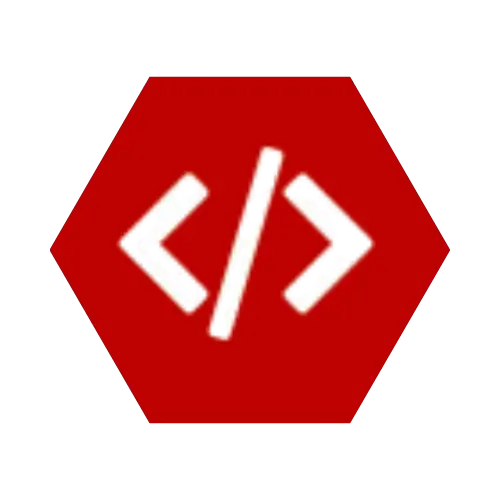Welcome back to the Python Tutorial Series for Beginners! 🎉
In Lesson 9, we learned about conditional statements – how programs make decisions with if, elif, and else.
Now in Lesson 10, we’ll explore loops – the way Python repeats tasks efficiently.
By the end of this lesson, you’ll understand:
- Why loops are important
- The
for loop - The
while loop - Loop control statements (
break, continue, pass) - Nested loops
- Real-world use cases
- Beginner exercises
🔹 What are Loops?
👉 Loops are used to repeat a block of code multiple times.
💡 Example in real life:
- “For each student in the class, take attendance.”
- “While the battery is not empty, keep playing music.”
🔹 1. The for Loop
The for loop is used when you want to iterate over a sequence (list, tuple, string, range, etc).
🔹 2. The range() Function with Loops
👉 Output:
You can also specify start and step:
👉 Output: 2, 4, 6, 8
🔹 3. The while Loop
The while loop is used when you don’t know in advance how many times the loop will run.
👉 This keeps running until the condition is no longer true.
🔹 4. Loop Control Statements
✅ break – exit the loop immediately
👉 Stops when num is 5.
✅ continue – skip the current iteration
👉 Skips printing 3.
✅ pass – placeholder for future code
👉 Useful when writing code structure first.
🔹 5. Nested Loops
Loops can be placed inside other loops:
👉 This prints all combinations of i and j.
🔹 6. Real-World Use Cases
✅ Summing numbers in a list
✅ Password retry system
🔹 Exercises for Beginners
Try these in a new file (lesson10.py):
- Print numbers from 1 to 20 using a
for loop. - Print only even numbers between 1 and 50 using a loop.
- Write a
while loop that counts down from 10 to 1. - Use a loop to calculate the factorial of a number (e.g.,
5! = 120). - Challenge: Create a multiplication table (1–10) using nested loops.
🎯 Recap
In this lesson, you learned:
✅ Loops allow you to repeat tasks efficiently
✅ for loops iterate over sequences
✅ while loops repeat until a condition is false
✅ Control statements (break, continue, pass) modify loop behavior
✅ Nested loops handle more complex iterations
✅ Real-world use cases include calculations, retries, and data processing
Next up: Lesson 11 – Functions in Python 🛠️ (where we group code into reusable blocks).
💼 Need a Developer?
I'm Kingsley Odume, a Django, Flask, and FastAPI developer with experience building SaaS platforms, APIs, and modern web apps.
If you're a recruiter or business owner looking for a reliable software developer, let's connect!
🚀 Hire Me