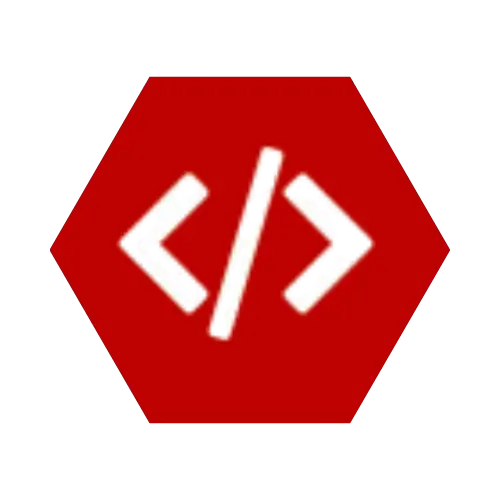Welcome to the final lesson of our Python Tutorial Series! 🎉
By now, you’ve learned the fundamentals of Python: variables, data types, operators, strings, lists, tuples, dictionaries, sets, conditionals, loops, functions, modules, file handling, error handling, and object-oriented programming.
In this final lesson, we’ll bring all those concepts together in a Mini Project. This project will simulate a Student Management System, a simple console-based program where users can:
✅ Add students
✅ View students
✅ Search for a student
✅ Save student data to a file
✅ Load student data from a file
This project will give you hands-on practice in applying everything you’ve learned.
📂 Project: Student Management System
Step 1: Plan the Features
- A menu system for the user to choose actions
- Store student data in a list of dictionaries
- Functions to handle each task
- File handling for saving & loading
- Error handling for robustness
Step 2: Code Implementation
🎯 Concepts Used in This Project
- Variables & Data Types → storing student info
- Lists & Dictionaries → managing multiple records
- Loops & Conditionals → menu system and decisions
- Functions → modular reusable code
- File Handling → saving and loading data
- Error Handling → handling missing files gracefully
- OOP Principles (optional extension) → You could extend this project by creating a
Student class
💡 Challenge for You
Try adding new features to this project:
- Edit student details ✏️
- Delete a student ❌
- Sort students by name or course 🔄
- Add OOP by creating
Student and StudentManager classes
✅ Conclusion
Congratulations 🎉 You’ve completed the Python Tutorial Series!
You’ve not only learned the core concepts but also built a real-world mini project that ties everything together. This is a strong foundation for advanced Python topics, web development with Django/Flask, or even data science and AI.
Keep practicing, keep building, and most importantly—keep coding! 🚀
💼 Need a Developer?
I'm Kingsley Odume, a Django, Flask, and FastAPI developer with experience building SaaS platforms, APIs, and modern web apps. If you're a recruiter or business owner looking for a reliable software developer, let's connect!
🚀 Hire Me