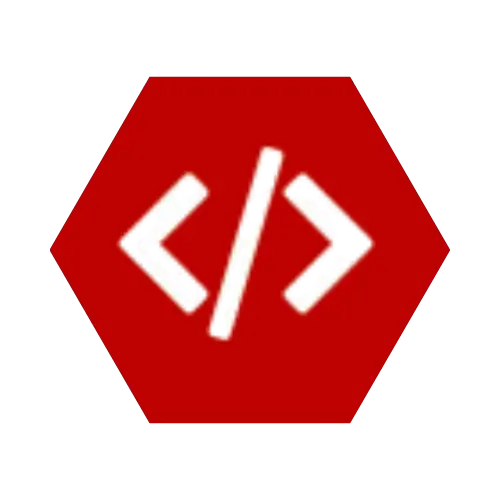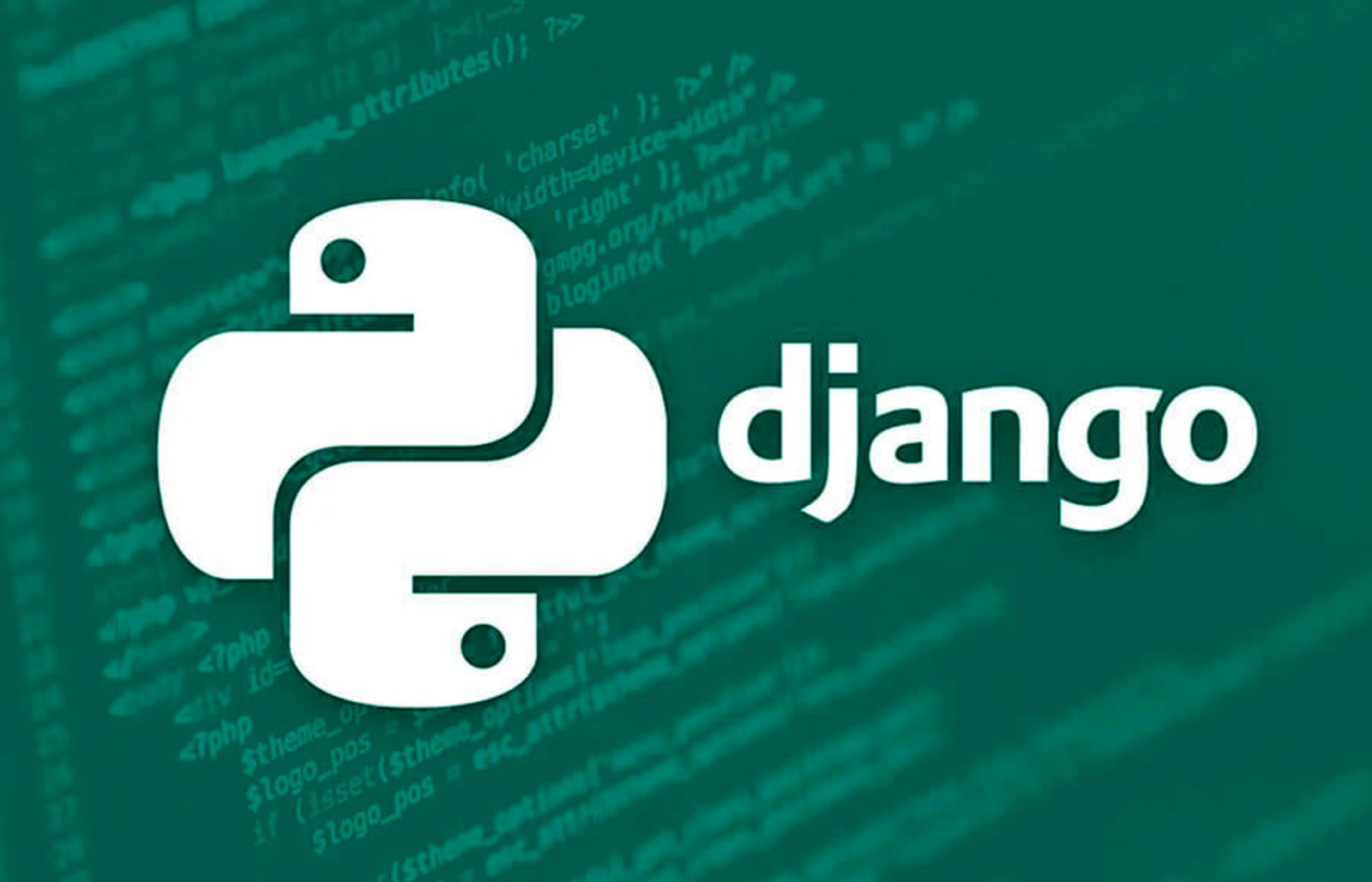If you’re looking to build web applications with Python, Django is one of the best frameworks to start with. It’s fast, secure, and comes with a lot of built-in features. In this beginner-friendly tutorial, we’ll walk through creating a simple Django app — a To-Do List.
What You’ll Need
Before we start, make sure you have the following installed:
Step 1: Set Up Your Project
Open your terminal and follow these steps:
# Create a project directory
mkdir mytodo
cd mytodo
# Create a virtual environment
python -m venv venv
source venv/bin/activate # On Windows: venv\Scripts\activate
# Install Django
pip install django
# Create a new Django project
django-admin startproject todo_project .
Run the server to test
python manage.py runserver
Open http://127.0.0.1:8000 — you should see the Django welcome page.
Step 2: Create the To-Do App
Now let’s create a Django app inside our project.
python manage.py startapp todo
Add 'todo' to your INSTALLED_APPS in todo_project/settings.py:
INSTALLED_APPS = [
...
'todo',
]
Step 3: Define the To-Do Model
In todo/models.py:
from django.db import models
class Task(models.Model):
title = models.CharField(max_length=200)
completed = models.BooleanField(default=False)
def __str__(self):
return self.title
Then run:
python manage.py makemigrations
python manage.py migrate
Step 4: Create a Simple Admin Interface
In todo/admin.py:
from django.contrib import admin
from .models import Task
admin.site.register(Task)
Create a superuser to access the admin:
python manage.py createsuperuser
Visit http://127.0.0.1:8000/admin and log in — you’ll see the Task model.
Step 5: Create Views and Templates
In todo/views.py:
from django.shortcuts import render
from .models import Task
def home(request):
tasks = Task.objects.all()
return render(request, 'todo/home.html', {'tasks': tasks})
Create a folder todo/templates/todo/ and add home.html:
<!DOCTYPE html>
<html>
<head>
<title>To-Do List</title>
</head>
<body>
<h1>My To-Do List</h1>
<ul>
{% for task in tasks %}
<li>
{{ task.title }} - {% if task.completed %}✔{% else %}✖{% endif %}
</li>
{% endfor %}
</ul>
</body>
</html>
Step 6: Set Up URLs
In todo/urls.py (create it if it doesn't exist):
from django.urls import path
from . import views
urlpatterns = [
path('', views.home, name='home'),
]
Then in todo_project/urls.py, include the app's URLs:
from django.contrib import admin
from django.urls import path, include
urlpatterns = [
path('admin/', admin.site.urls),
path('', include('todo.urls')),
]
You’re Done!
Now run your server again:
python manage.py runserver
Visit http://127.0.0.1:8000 — you’ll see your To-Do list in action!
Final Thoughts
You’ve just created a simple Django app with:
A database model
Admin interface
Views and templates
URL routing
From here, you can add features like form submission, user authentication, and styling with Bootstrap or Tailwind CSS.
🧠 Want more tutorials like this? Let me know in the comments, or suggest your next project idea!
💼 Need a Developer?
I'm Kingsley Odume, a Django, Flask, and FastAPI developer with experience building SaaS platforms, APIs, and modern web apps.
If you're a recruiter or business owner looking for a reliable software developer, let's connect!
🚀 Hire Me