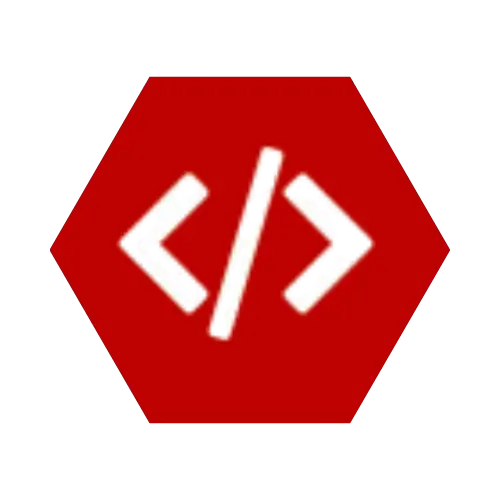Welcome back to the Python Tutorial Series for Beginners! 🎉
In Lesson 3, we explored operators in Python and saw how they help us perform calculations, comparisons, and logic.
Now in Lesson 4, we’re moving into one of the most fun and important parts of Python programming: Strings.
By the end of this lesson, you’ll understand:
- What strings are and how to create them
- Common string operations (concatenation, repetition, indexing, slicing)
- Useful built-in string methods
- String formatting techniques
🔹 What is a String?
A string is simply a sequence of characters enclosed in quotes.
- Strings can be enclosed in single quotes
', double quotes ", or triple quotes ''' / """. - Triple quotes allow multi-line strings.
🔹 1. String Concatenation (Joining Strings)
You can join strings together using the + operator.
🔹 2. String Repetition
You can repeat strings using the * operator.
🔹 3. String Indexing & Slicing
Strings are like arrays of characters. You can access individual characters or parts of the string.
🔹 4. Useful String Methods
Python has many built-in methods for working with strings.
🔹 5. String Formatting
Sometimes, you want to insert variables into strings.
f-strings (modern way):
.format() method (older way):
🔹 Exercises for Beginners
Try these in a new file (lesson4.py):
- Create a string variable with your name. Print the first and last character.
- Join two strings:
"Hello" and "World". - Write a string
"Python is fun!" and:- Convert it to uppercase
- Replace
"fun" with "awesome"
- Use slicing to extract
"thon" from "Python". - Challenge: Write a program that asks for a user’s name and age, then prints:
"Hello [name], you are [age] years old!" using f-strings.
🎯 Recap
In this lesson, you learned:
✅ Strings are sequences of characters in quotes
✅ You can join, repeat, index, and slice strings
✅ Python provides powerful string methods
✅ You can format strings with variables easily
Next up: Lesson 5 – Lists in Python (working with collections of data, list methods, indexing, and slicing). 📚
💼 Need a Developer?
I'm Kingsley Odume, a Django, Flask, and FastAPI developer with experience building SaaS platforms, APIs, and modern web apps.
If you're a recruiter or business owner looking for a reliable software developer, let's connect!
🚀 Hire Me