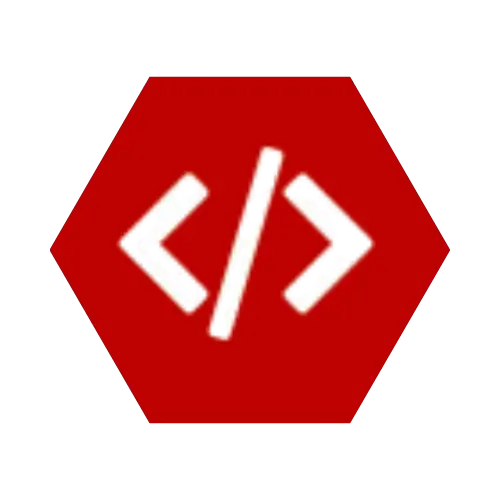Welcome back to the Python Tutorial Series for Beginners! 🎉
In Lesson 7, we explored dictionaries – collections of key-value pairs.
Now in Lesson 8, we’re diving into another powerful data structure: sets.
By the end of this lesson, you’ll understand:
- What sets are
- How to create and use them
- Common set operations (union, intersection, difference)
- Set methods
- When to use sets in real-world problems
- Beginner exercises
🔹 What is a Set?
A set in Python is:
- An unordered collection of unique items (no duplicates)
- Defined using curly braces
{} or the set() function - Useful for eliminating duplicates and performing mathematical set operations
👉 Think of a set like a real-world collection:
- A basket of fruits where each fruit appears only once.
🔹 1. Creating a Set
🔹 2. Adding & Removing Items
🔹 3. Set Operations (Very Powerful 🚀)
Sets are great for math-like operations:
🔹 4. Checking Membership
🔹 5. Useful Set Methods
🔹 6. Real-World Use Case
✅ Removing duplicates from a list:
✅ Checking common interests between users:
🔹 Exercises for Beginners
Try these in a new file (lesson8.py):
- Create a set of 5 fruits and print it.
- Add a new fruit to the set.
- Remove one fruit using
.discard(). - Create two sets of numbers and find their union, intersection, and difference.
- Challenge: Convert a list with duplicates into a set to get unique values.
🎯 Recap
In this lesson, you learned:
✅ Sets store unique, unordered items
✅ You can add, remove, and update items
✅ Sets support powerful operations like union, intersection, and difference
✅ Useful for removing duplicates and comparing collections
Next up: Lesson 9 – Conditional Statements in Python 🟢 (where programs make decisions).
💼 Need a Developer?
I'm Kingsley Odume, a Django, Flask, and FastAPI developer with experience building SaaS platforms, APIs, and modern web apps.
If you're a recruiter or business owner looking for a reliable software developer, let's connect!
🚀 Hire Me