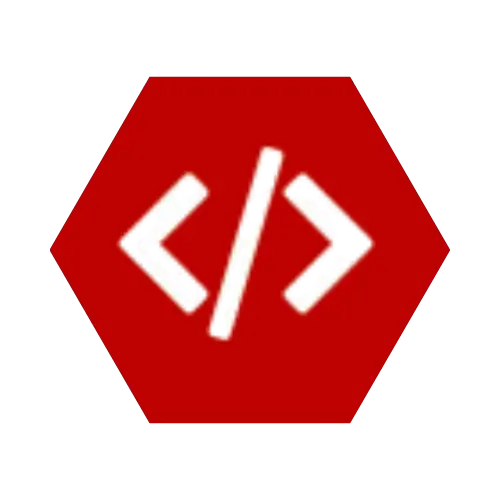Errors are a part of programming — everyone makes mistakes! But Python gives us a way to handle errors gracefully so that our programs don’t just crash when something goes wrong. This is done using Exceptions and the try-except block.
✅ What are Exceptions?
An Exception is an error that occurs while a program is running.
For example:
👉 This will give an error: ZeroDivisionError.
If not handled, the program will stop. That’s where exception handling comes in.
🔹 Using try-except
We can use try-except to handle errors without stopping the program:
Output Example:
🔹 The else Block
You can add an else block that runs if no exception occurs:
🔹 The finally Block
The finally block always runs, whether an exception happened or not.
This is useful for cleaning up resources (like closing files or database connections):
🔹 Raising Exceptions Manually
You can raise your own exceptions when something isn’t right:
📝 Quick Recap
- try-except → Handle errors without crashing the program.
- else → Runs only if no errors happen.
- finally → Always runs (cleanup).
- raise → Create custom exceptions.
🎯 Practice Exercises
- Write a program that asks for two numbers and divides them, but handles:
ZeroDivisionErrorValueError
- Open a file (like
data.txt):- If it exists → print contents
- If it doesn’t → show a friendly message
- Use
finally to close the file
- Create a function
check_age(age) that:- Raises an exception if
age < 18 - Otherwise, prints “You are eligible!”
Next up: Lesson 15: Object-Oriented Programming (OOP) in Python
💼 Need a Developer?
I'm Kingsley Odume, a Django, Flask, and FastAPI developer with experience building SaaS platforms, APIs, and modern web apps. If you're a recruiter or business owner looking for a reliable software developer, let's connect!
🚀 Hire Me