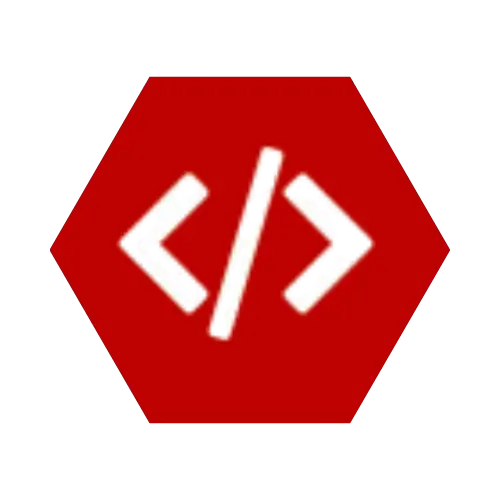Welcome back to the Python Tutorial Series for Beginners! 🚀
In Lesson 11, we explored functions and learned how to organize reusable blocks of code.
Now in Lesson 12, we’ll step into the world of Modules and Packages – the tools that let us organize larger projects, avoid repetition, and use thousands of built-in and third-party libraries.
By the end of this lesson, you’ll understand:
- What modules are and how to use them
- Creating your own Python module
- Importing and using functions from modules
- The difference between built-in and custom modules
- What packages are and why they matter
- The
__init__.py file - Installing and using external packages with
pip - Beginner exercises
🔹 1. What is a Module?
👉 A module is simply a Python file (.py) that contains code (functions, variables, or classes).
You can import and reuse it in other Python programs.
💡 Think of a module as a toolbox: instead of rewriting code, you just grab the tool you need.
🔹 2. Importing Built-in Modules
Python comes with many built-in modules.
👉 Output:
Other examples:
random → generate random numbersdatetime → work with dates and timesos → interact with the operating system
🔹 3. Creating Your Own Module
Let’s create a file called mymodule.py:
Now, in another file (main.py):
👉 Output:
🔹 4. Importing Specific Functions
Instead of importing everything, you can import only what you need:
👉 Output:
🔹 5. Renaming Modules (Alias)
You can give a module an alias for convenience:
👉 Output: 7.0
🔹 6. What is a Package?
👉 A package is a collection of modules, stored in a directory with a special __init__.py file.
Example structure:
__init__.py makes Python treat the folder as a package.- You can then import modules like:
🔹 7. Installing External Packages
Python has a huge ecosystem of external packages.
You install them using pip (Python’s package manager).
Then use it in your code:
👉 Output:
🔹 8. Real-World Use Cases
✅ Math Calculations (math module):
✅ Random Password Generator (random module):
✅ Web API Request (requests package):
🔹 9. Exercises for Beginners
Try these in a new file (lesson12.py):
- Import the
datetime module and print today’s date. - Create your own module with a function that returns the square of a number. Import and use it.
- Use the
random module to simulate rolling a dice (1–6). - Install and use the
requests package to fetch data from an API. - Create a small package with two modules: one for math operations and one for greetings.
🎯 Recap
In this lesson, you learned:
✅ Modules help organize and reuse code
✅ Python provides many built-in modules (like math, random, os)
✅ You can create and import your own modules
✅ Packages are directories containing multiple modules
✅ pip helps you install and use external libraries
Next up: Lesson 13 – File Handling in Python 📂 (reading, writing, and managing files).
💼 Need a Developer?
I'm Kingsley Odume, a Django, Flask, and FastAPI developer with experience building SaaS platforms, APIs, and modern web apps.
If you're a recruiter or business owner looking for a reliable software developer, let's connect!
🚀 Hire Me