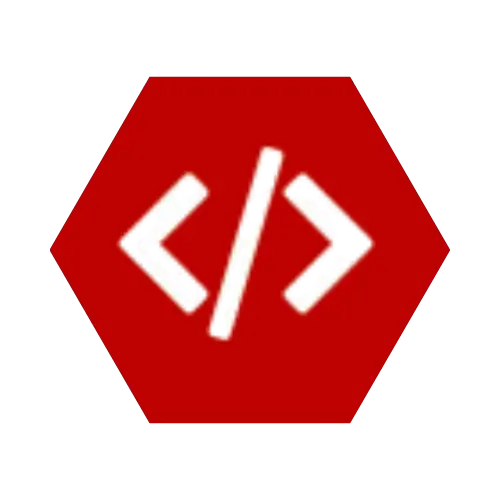Welcome back to the Python Tutorial Series for Beginners! 🎉
In Lesson 12, we explored Modules and Packages and learned how to organize code and use external libraries.
Now in Lesson 13, we’ll dive into File Handling – an essential part of programming that allows you to read, write, and manage files on your computer.
By the end of this lesson, you’ll understand:
- Opening and closing files
- Reading files (
read, readline, readlines) - Writing and appending to files
- Working with file paths
- Using
with open() (context managers) - Handling file errors safely
- Beginner exercises
🔹 1. Why File Handling Matters
👉 File handling lets your programs store data permanently.
Examples in real life:
- Saving user data in a text file
- Logging program activity
- Reading CSV files for data analysis
- Writing results to files instead of printing them only
🔹 2. Opening a File
The built-in open() function is used:
Common modes:
"r" → Read (default)"w" → Write (overwrites file)"a" → Append (adds to file)"b" → Binary mode (for images, etc.)
Always remember to close the file:
🔹 3. Reading from a File
Assume example.txt contains:
Read entire content:
👉 Output:
Read only first 5 characters:
👉 Output: Hello
Read line by line:
Read all lines into a list:
👉 Output:
🔹 4. Writing to a File
👉 Writing will overwrite existing content.
👉 Now example.txt contains:
🔹 5. Appending to a File
👉 Use "a" mode to keep existing content and add new lines.
🔹 6. Using with open() (Best Practice)
Instead of manually opening and closing, use a context manager:
✅ The file automatically closes after the block.
🔹 7. Working with File Paths
- If the file is in the same folder → just use
"example.txt". - If in another folder:
- For absolute paths (Windows):
🔹 8. Handling File Errors
Sometimes files don’t exist. Handle safely with try...except:
👉 Output:
🔹 9. Real-World Use Cases
✅ Writing Logs
✅ Storing User Input
✅ Reading Config Files
🔹 10. Exercises for Beginners
Try these in a new file (lesson13.py):
- Create a file named
notes.txt and write three lines into it. - Read the file and print each line separately.
- Append a new line to
notes.txt saying “Python makes file handling easy!”. - Write a program that counts how many lines are in a file.
- Use
try...except to handle the case where a file does not exist.
🎯 Recap
In this lesson, you learned:
✅ How to open and close files in Python
✅ Reading (read, readline, readlines) and writing to files
✅ Difference between write (w) and append (a) modes
✅ Best practice with with open()
✅ Error handling with missing files
Next up: Lesson 14 – Error Handling & Exceptions in Python ⚠️
💼 Need a Developer?
I'm Kingsley Odume, a Django, Flask, and FastAPI developer with experience building SaaS platforms, APIs, and modern web apps. If you're a recruiter or business owner looking for a reliable software developer, let's connect!
🚀 Hire Me